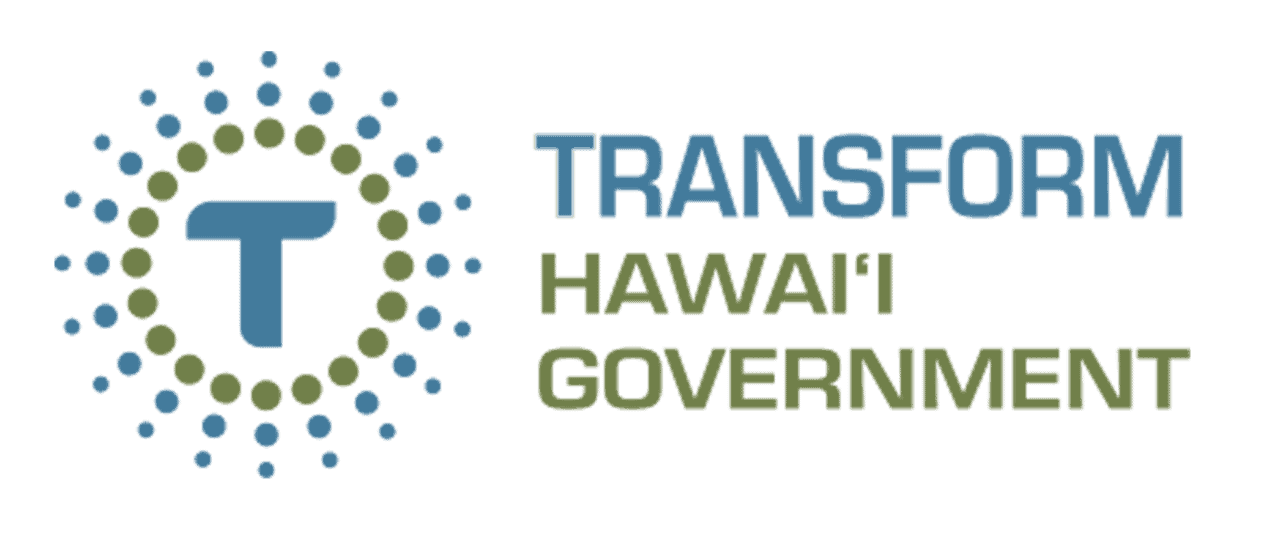Our Commitment to Web Accessibility
Transform Hawaii Government is committed to providing a fully accessible website experience for all users of all abilities, including those who rely on assistive technologies like screen readers, screen enlargement software, and alternative keyboard input devices to navigate the web.
Ongoing Efforts to Ensure Accessibility
We follow the Web Content Accessibility Guidelines (WCAG) version 2.1 as our guiding principle for determining accessibility. These are internationally agreed-upon standards that cover a wide range of recommendations and best practices for making content useable. As we add new pages and functionality to our website, all designs, code, and content entry practices are checked against these standards.
Website accessibility is an ongoing process. We continually test content and features for WCAG 2.1 Level AA compliance and remediate any issues to ensure we meet or exceed the standards. Testing of our website is performed by our team members using industry-standard tools such as the Accessibility Checker WordPress Plugin, color contrast analyzers, keyboard-only navigation techniques, and Flesch-Kincaid readability tests.
Accessibility Features On Our Website
The following is a list of items we have included in our website to improve its accessibility:
General Accessibility Enhancements
- Ensured Content Readability: Text is large enough and has sufficient color contrast to be easily readable by users with visual impairments.
- Structured Content: Proper use of headings, lists, and paragraph tags to improve document structure and navigation.
- Language Declaration: The primary language of each page is declared to assist screen readers in pronouncing text correctly.
- Zoom and Scale Support: Users can zoom and scale the text to enhance readability according to their needs.
Image Accessibility
- Descriptive Alternative Text for Images: All images include descriptive alternative text for users who cannot see them.
- Accessible Image Maps: Image maps are provided with alternative text for all clickable areas.
- Avoided Animated GIFs: Minimized the use of animated GIFs to prevent accessibility issues such as triggering seizures.
Video and Audio Accessibility
- Captions and Transcripts: All video and audio content is accompanied by captions and transcripts for users who are deaf or hard of hearing.
- Video Accessibility: Ensured that videos are properly integrated with necessary accessibility features.
Form Accessibility
- Labeled Form Inputs: All form inputs have associated labels to help users understand what information is required.
- Avoided Duplicate and Empty Labels: Ensured that form labels are unique and not empty, preventing confusion for screen reader users.
- Descriptive Button Text: Buttons include descriptive text to inform users of their function.
Link and Navigation Accessibility
- Meaningful Link Text: Links are used correctly and are meaningful, helping users understand their destination.
- Accessible Skip Links and Anchor Links: Functional skip links and anchor links are provided to allow users to bypass repetitive content.
- Link Descriptions: Links to non-HTML files, such as PDFs and Microsoft Office files, include descriptions to inform users about the file type and content.
Table Accessibility
- Table Headers: All tables have appropriate headers to help screen readers interpret data correctly.
- Avoided Empty Table Headers: Ensured that table headers are not empty and describe the content of the columns or rows.
ARIA and Screen Reader Support
- Valid ARIA References: Ensured that ARIA (Accessible Rich Internet Applications) attributes reference existing elements, allowing assistive technologies to function properly.
- Descriptive iFrame Titles: All iframes have titles that describe their content for screen reader users.
Additional Accessibility Measures
- Avoided Blinking or Scrolling Content: Ensured that content does not blink or scroll in a way that could cause seizures or accessibility issues.
- No Underlined Non-Link Text: Avoided underlining text that is not a link to prevent confusion.
- Minimized Empty Tags: Removed empty paragraph, heading, and form labels to prevent cluttering the document structure and confusing screen readers.
Where We're Improving
In our efforts to bring our website up to standard, we are targeting the following areas:
- Link Opens New Window or Tab
- Possible Heading
- Insufficient Color Contrast
- Missing Subheadings
- Image Empty Alternative Text
- Ambiguous Anchor Text
- Empty Paragraph Tag
- A Video is Present
- Tab Order Modified
- Link to PDF
- Underlined Text
- Text Too Small
- Image Long Alternative Text
- Incorrect Heading Order
- Duplicate Alternative Text
- iFrame Missing Title
- A Slider is Present
- ARIA Hidden
This is part of our broader effort to make everyone's experience at Transform Hawaii Government a welcoming and enjoyable one. Please note that while we make every effort to provide information accessible for all users, we cannot guarantee the accessibility of third party websites to which we may link.
Accessibility Support Contact
We welcome comments, questions, and feedback on our website. If you are using assistive technologies and are having difficulty using our website, please email info@transformhawaiigov.org or mail at Transform Hawaii Government, P.O. Box 1437, Honolulu, HI 96806. We will do our best to assist you and resolve issues.
Get the Latest News
Government modernization is an ongoing process. Get the latest news on THG’s support
of the State of Hawaii's modernization efforts. Click on the button to subscribe to
our e-newsletter!